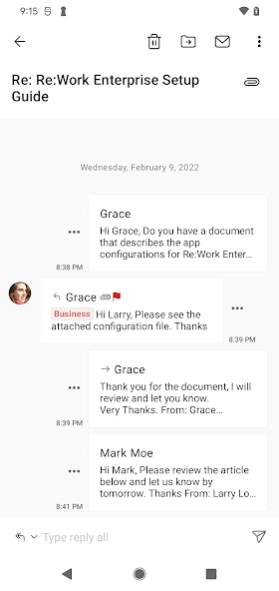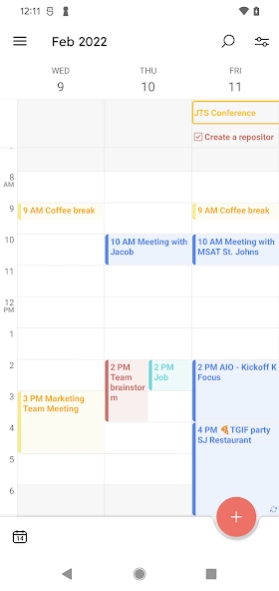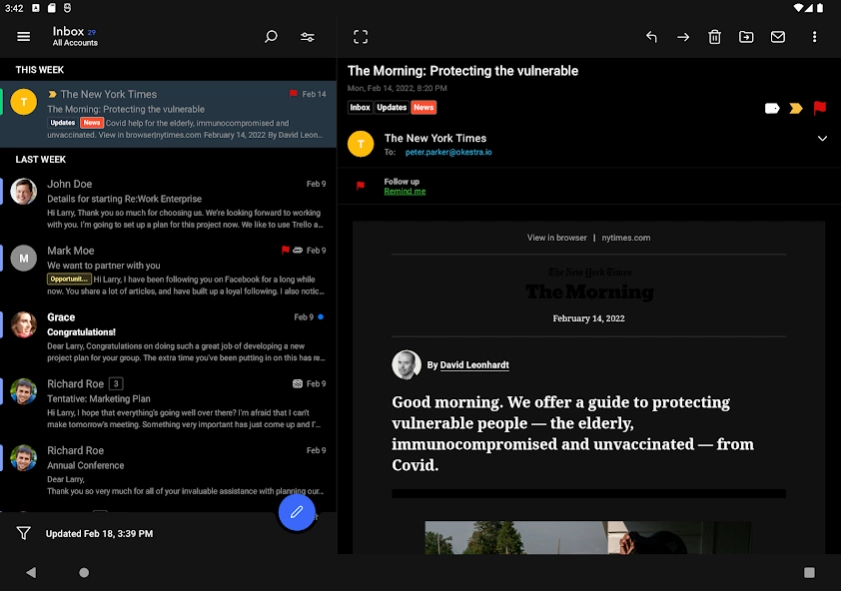OfficeMail Go (MDM, Intune) 1.5.55
Free Version
Publisher Description
OfficeMail Go (MDM, Intune) - Secure Email, Calendar, Contacts, To Do & Notes for Microsoft Exchange
OfficeMail Go, an email client app using ActiveSync, is not only a secure and safe email client but also an app reinforcing various convenience aspects. It is a product that has been significantly improved and has implemented plenty of features, like a shared mailbox and calendars for collaborations with your colleagues. Therefore, it will be an excellent gift for those who are looking for secure email for business use. OfficeMail Go will provide powerful functions that support Microsoft Exchange Server and Microsoft 365, as well as all of the internal apps such as email, calendar, contacts, tasks, and notes in Microsoft Exchange.
Unlike our other app, OfficeMail Pro/Enterprise, it is a **completely standalone app** like the **Nine Work** app without a separate push server or servers for mail service management. OfficeMail Go includes OfficeMail's UI and improvements and operates identically to the existing Nine Work app.
OfficeMail Go is compatible with MDM solutions such as Microsoft Intune, AirWatch, Citrix, MobileIron, etc. based on Android Enterprise. Additionally, the Intune SDK is integrated into the app, and it supports Intune app protection policies.
Please contact us at sales@9folders.com for more information.
## Key features
- Direct Push Synchronization with Exchange ActiveSync
- Great user experience & beautiful GUI
- Unified mailboxes
- Multiple accounts
- Shared mailboxes and calendars.
- Rich-Text editor
- S/MIME support
- Global Address List (GAL)
- Select folders to push (Email notification per folder)
- Full HTML signature editor
- Automatic setup for many popular email services like Office 365, Exchange.
- Full HTML (inbound, outbound)
- Conversation mode supports
- Modern authentication for Office 365.
- The notification category supports
- Dark theme
- Focused Inbox (Office 365 account only)
- Default account setting in multiple accounts.
- Send Availability
- Support the online meetings services such as Teams, Webex and Go To Meeting.
- Online Calendar search
## Supported servers
- Exchange Server 2010, 2013, 2016, 2019
- Microsoft 365, Exchange Online
---
Customer support
- If you have a question, bug report, or a special request, send an email to cs@9folders.com, and we will get back to you as soon as we can.
Privacy Policy: https://www.officemail.app/go/privacy-policy
Terms and Conditions: https://www.officemail.app/go/terms-and-conditions
About OfficeMail Go (MDM, Intune)
OfficeMail Go (MDM, Intune) is a free app for Android published in the Office Suites & Tools list of apps, part of Business.
The company that develops OfficeMail Go (MDM, Intune) is 9Folders, Inc.. The latest version released by its developer is 1.5.55.
To install OfficeMail Go (MDM, Intune) on your Android device, just click the green Continue To App button above to start the installation process. The app is listed on our website since 2024-03-14 and was downloaded 1 times. We have already checked if the download link is safe, however for your own protection we recommend that you scan the downloaded app with your antivirus. Your antivirus may detect the OfficeMail Go (MDM, Intune) as malware as malware if the download link to app.officemail.go is broken.
How to install OfficeMail Go (MDM, Intune) on your Android device:
- Click on the Continue To App button on our website. This will redirect you to Google Play.
- Once the OfficeMail Go (MDM, Intune) is shown in the Google Play listing of your Android device, you can start its download and installation. Tap on the Install button located below the search bar and to the right of the app icon.
- A pop-up window with the permissions required by OfficeMail Go (MDM, Intune) will be shown. Click on Accept to continue the process.
- OfficeMail Go (MDM, Intune) will be downloaded onto your device, displaying a progress. Once the download completes, the installation will start and you'll get a notification after the installation is finished.